Find out how to change billing cycle of SBI credit card to unlock the keys to financial freedom. With the help of this thorough guide, learn the procedures, advantages, and crucial factors.
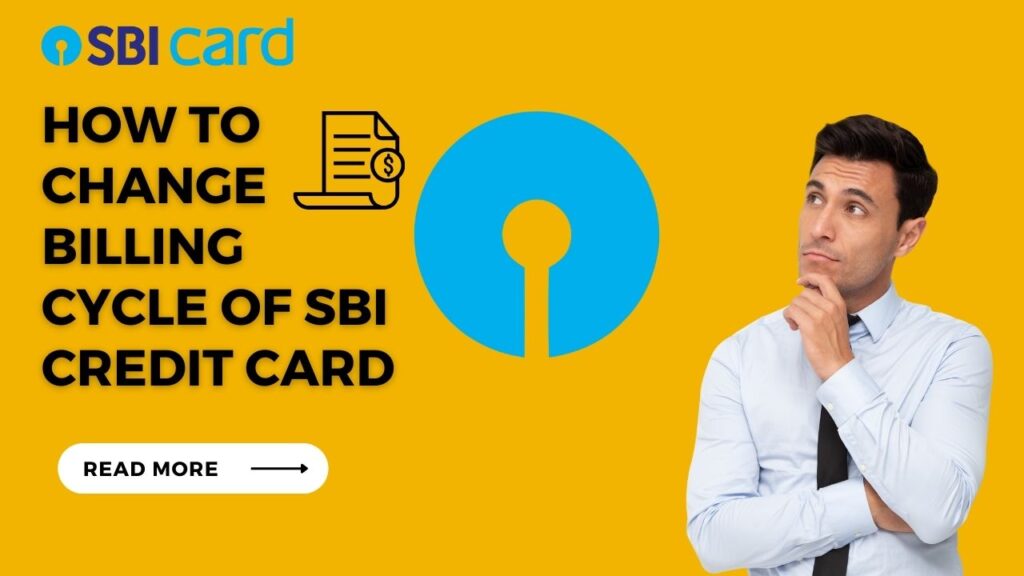
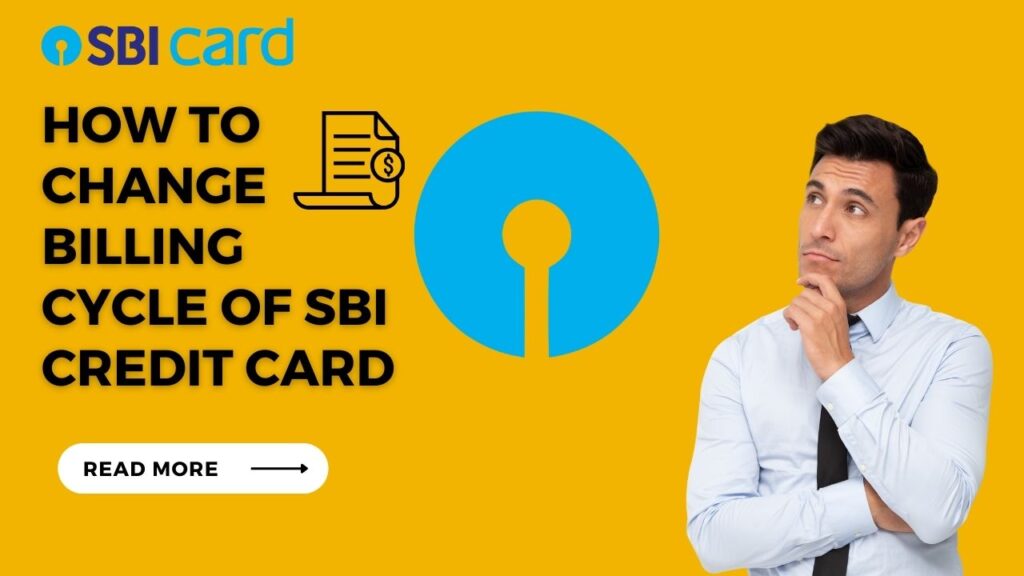
In the fast-paced world of financial management, the ability to customize and manage billing cycles can make a significant impact on an individual’s budgeting and payment strategies. SBI credit card holders have the flexibility to tailor their billing cycles, offering a level of control that aligns with their unique financial situations.
Table of Contents
A Step by Step Guide of how to Change Billing Cycle of SBI Credit Card
Managing your credit card statements is an essential aspect of staying on top of your financial game. Whether you’re looking to align your billing cycle with your salary dates or simply want a change, the SBI Card Mobile app makes the process surprisingly easy. In this guide, we’ll walk you through the step-by-step process of changing your SBI Credit Card billing cycle.
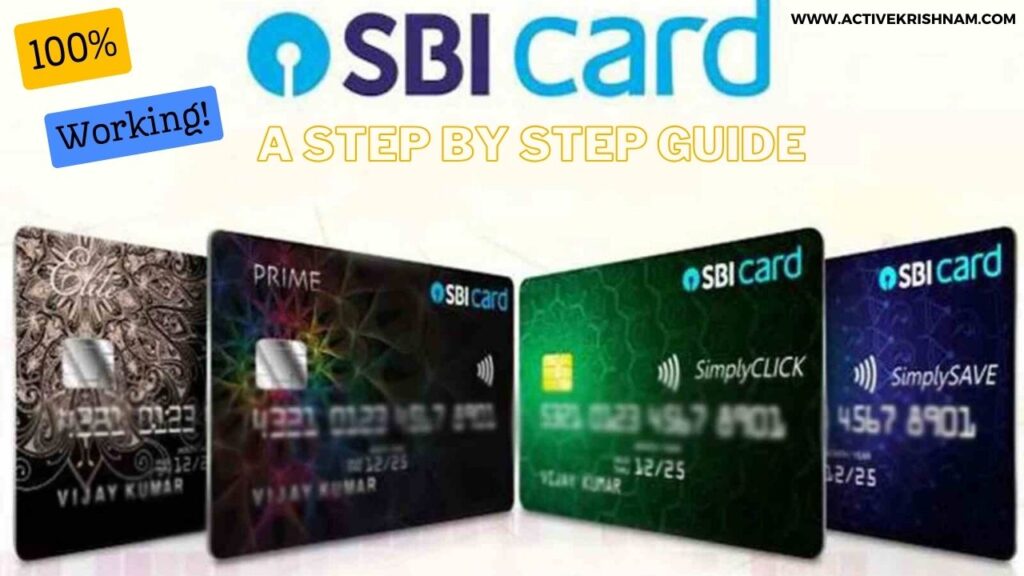
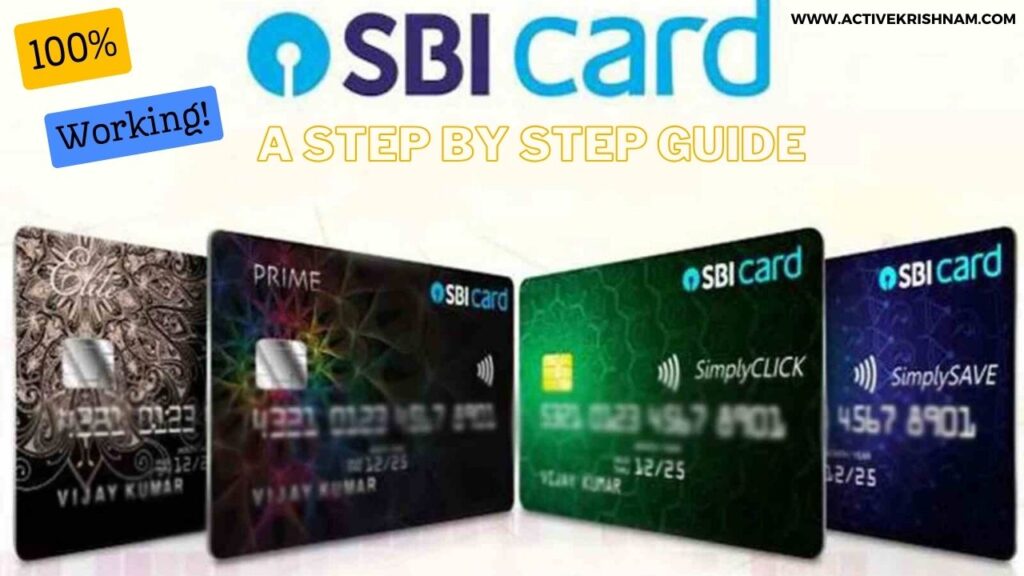
Step 1: Open SBI Card Mobile App
First things first, ensure you have the SBI Card Mobile app installed on your smartphone. If not, head to your app store, download, and install it. Once installed, open the app to initiate the billing cycle change process.
Step 2: ‘Login’ Using Your Saved Credentials
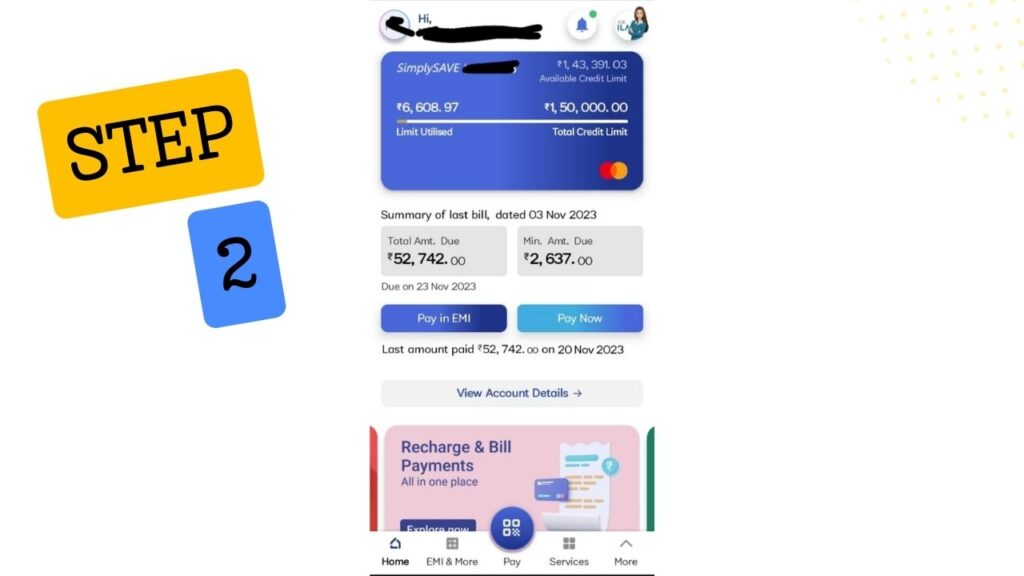
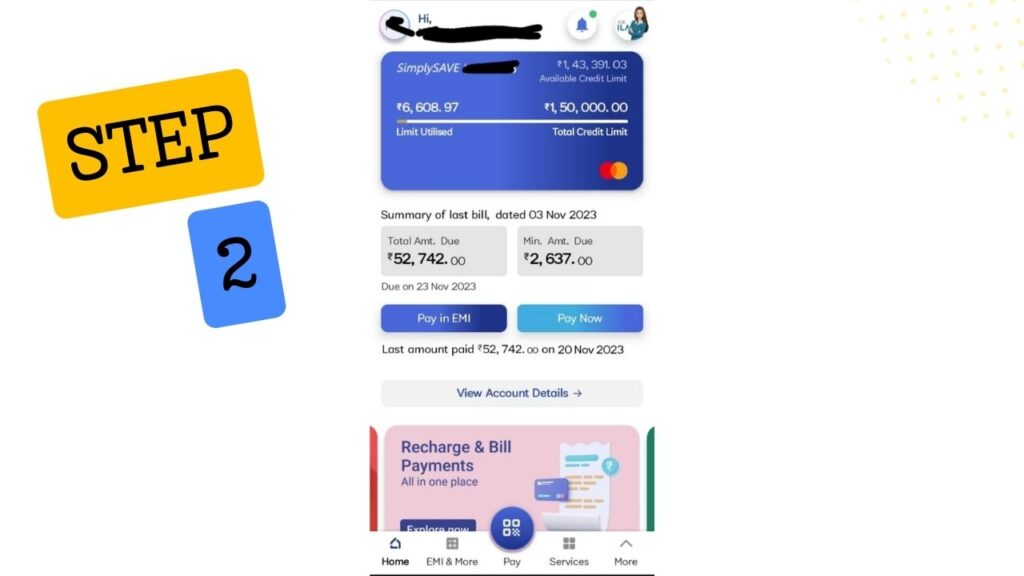
To access your SBI Credit Card account, enter your login credentials. This step is simple if your credentials are preserved. Make sure you’re entering the proper information since security is our top priority.
Step 3: Scroll Down and Click on the ‘Connect with us’ Icon
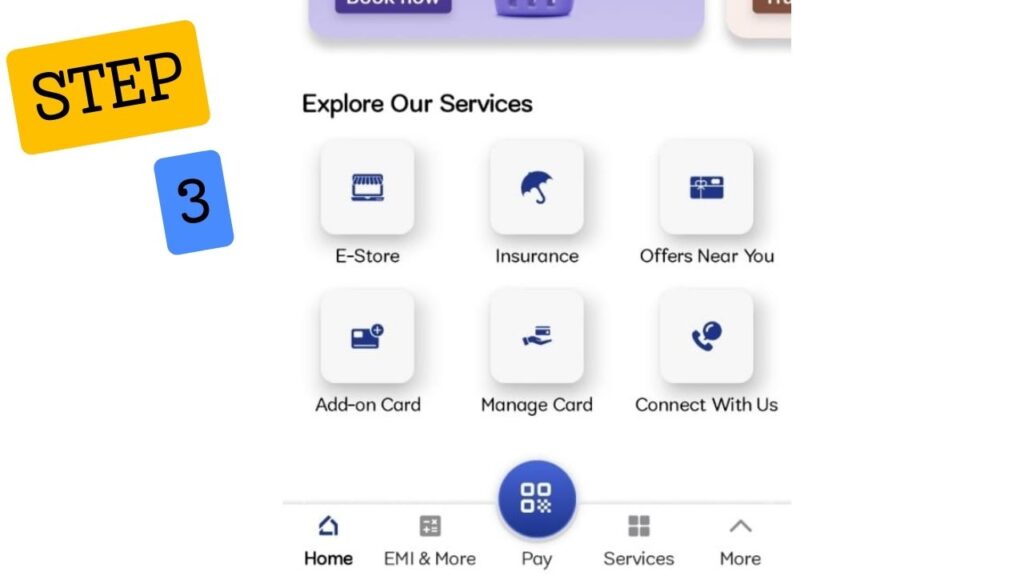
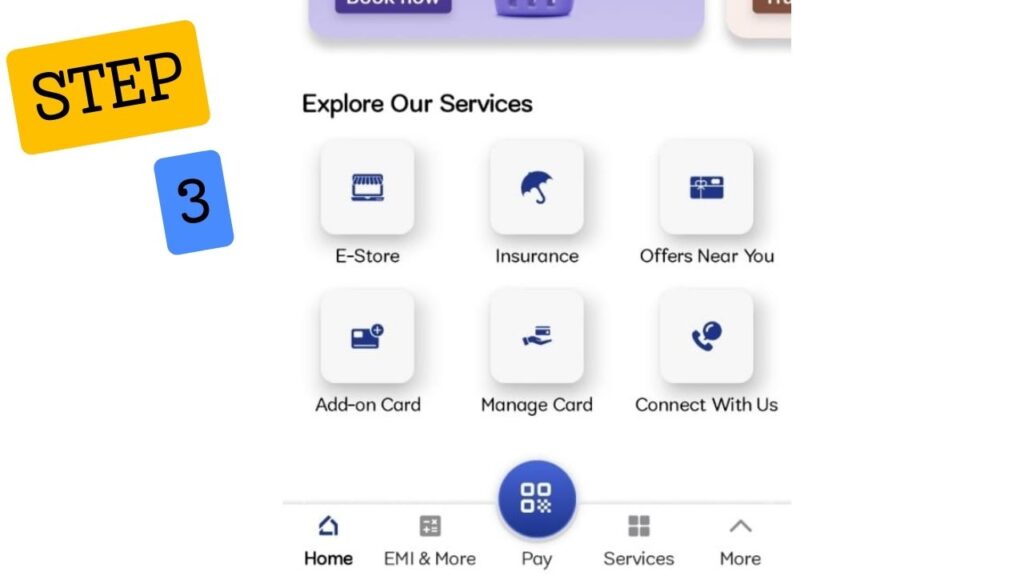
Once logged in, Scroll down and find as Explore Our Services. In this section six services E-store, Insurance, Offers Near You, Add-on-Card, Manage Card, Connect with Us provided by SBI Credit Card Service. Navigate to the ‘Connect with Us’ icon located at the bottom right corner in Services section. This opens up a range of additional options, including Contact Us, Mailbox, WhatsApp Connect, FAQs.
Step 4: Access the ‘MAILBOX’ Option
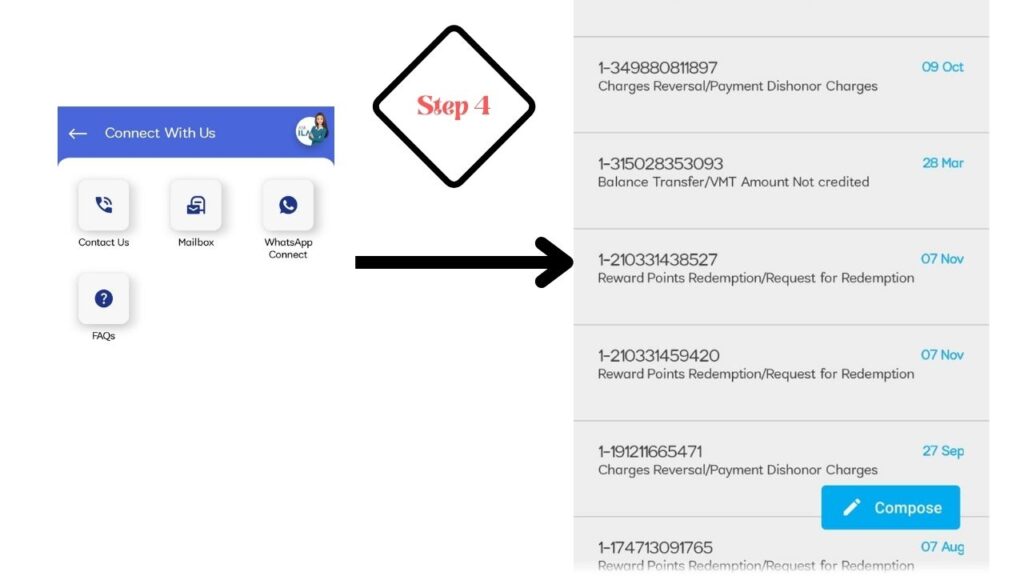
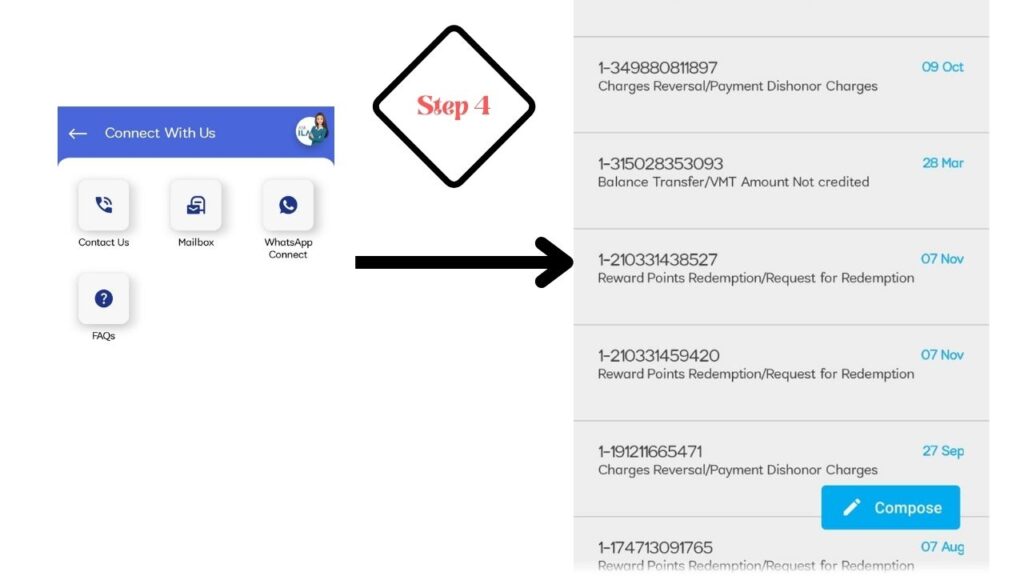
Click on ‘MAILBOX,’ and within this section, locate the pencil icon with compose button at the bottom right corner of the window. This is your gateway to initiating communication with the SBI Card customer care team.
Step 5: Choose ‘Statement Related Issues’
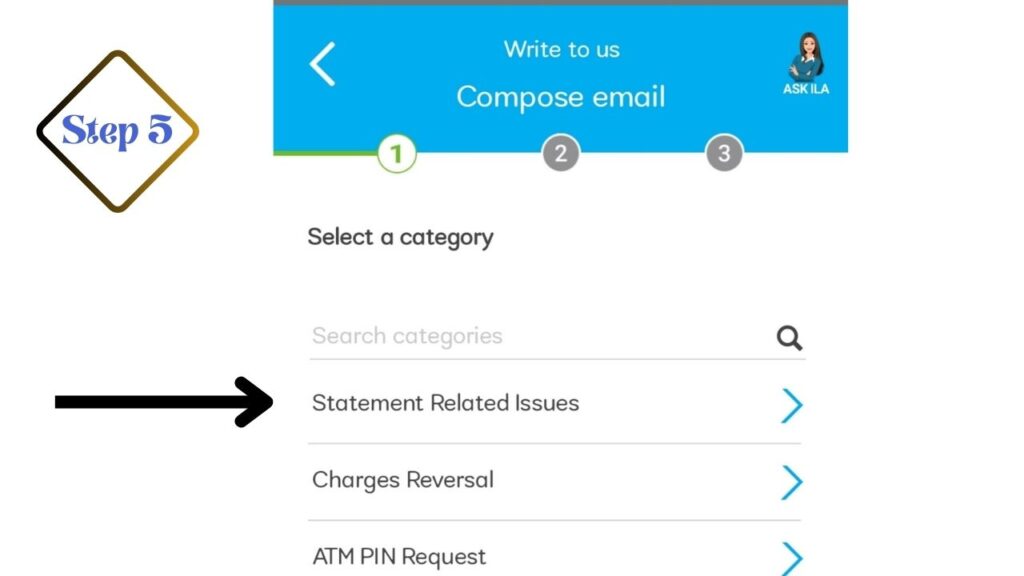
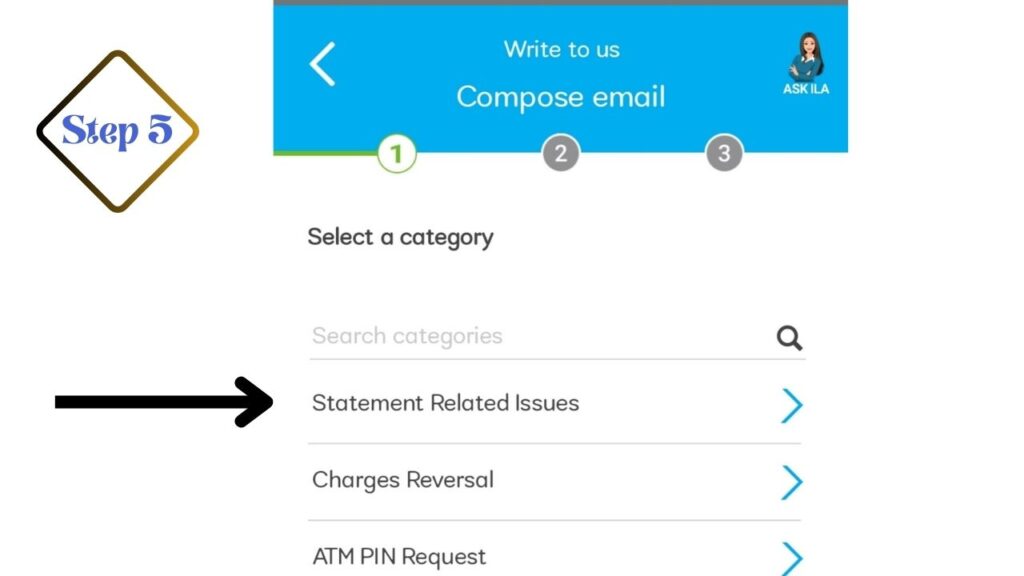
Click the “Compose email” button and choose “Statement Related Issues” as the category. This will help you to initiate your request in right department.
Step 6: Select ‘Billing Cycle Change’
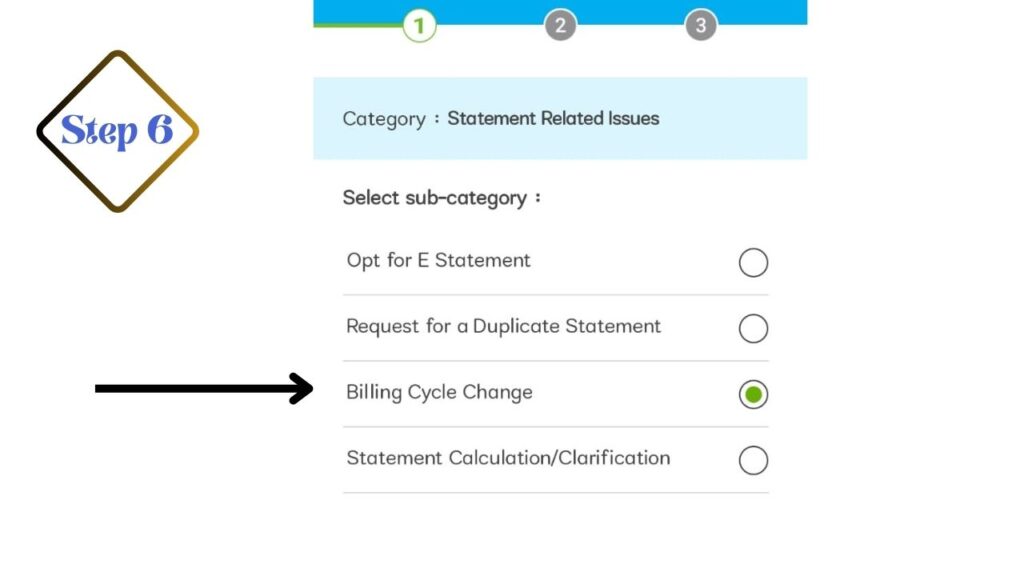
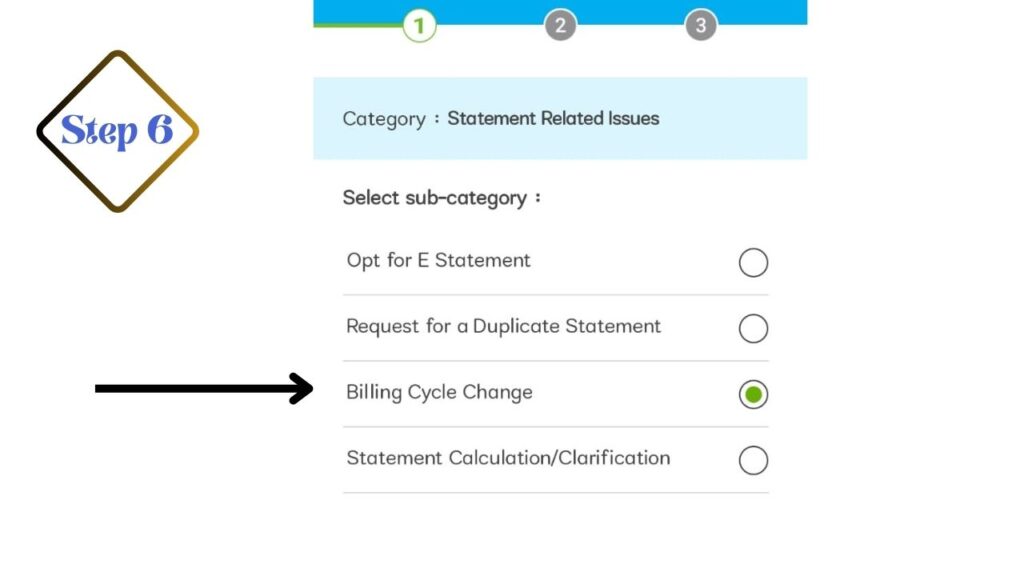
Within the ‘Statement Related Issues’ category, choose the sub-category that specifically addresses your need – ‘Billing Cycle Change.’ This ensures your request is properly categorized for a swift resolution.
Step 7: Continue With Email
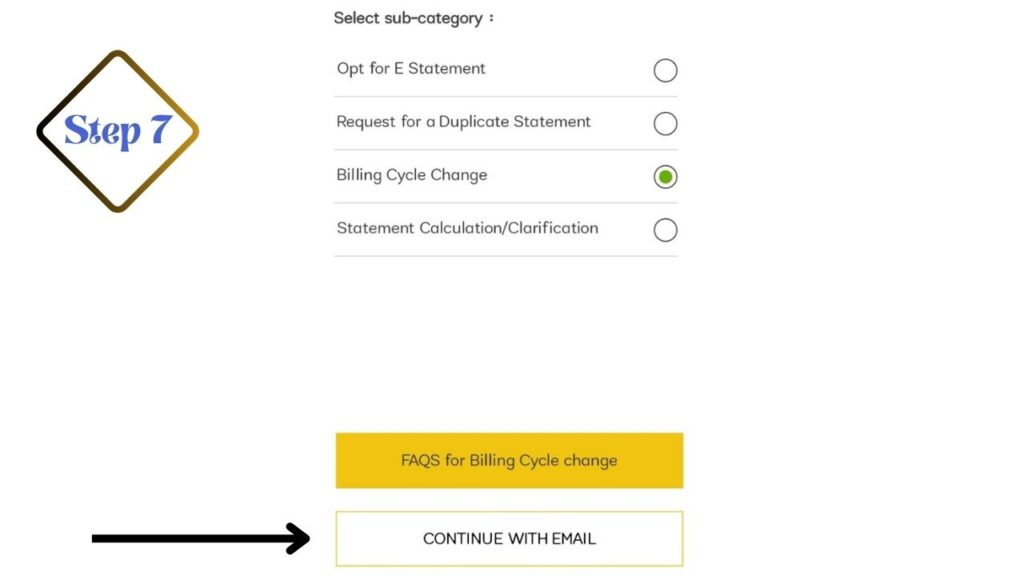
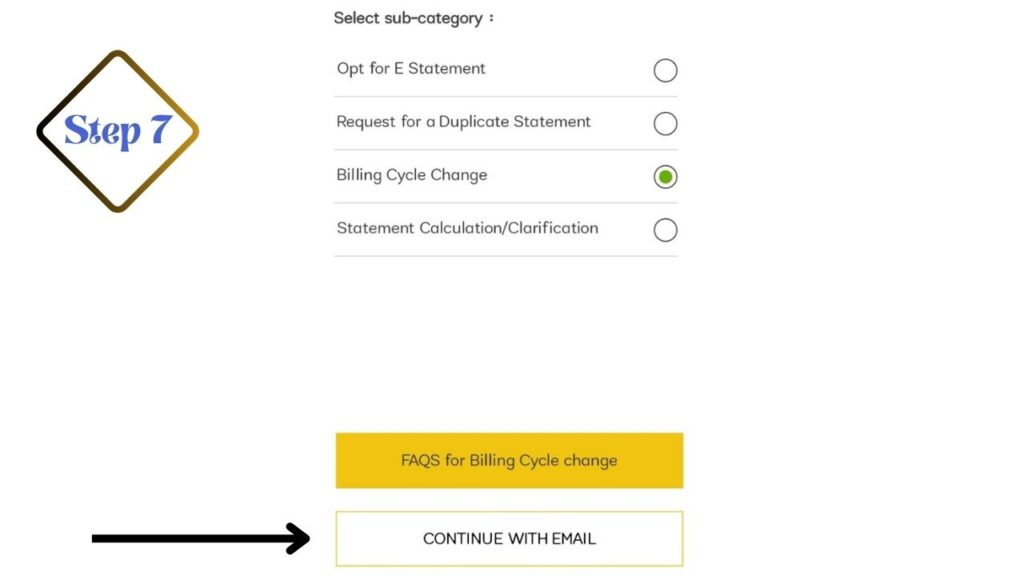
At the bottom of the screen, you’ll find two buttons. Click on ‘CONTINUE WITH EMAIL’ to proceed with drafting your request.
Step 8: Enter Your Query
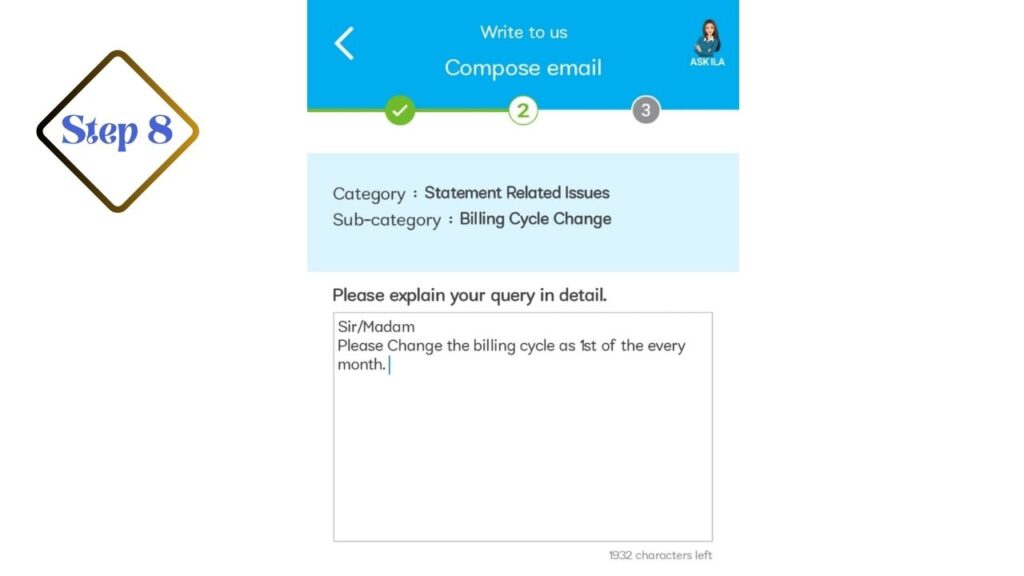
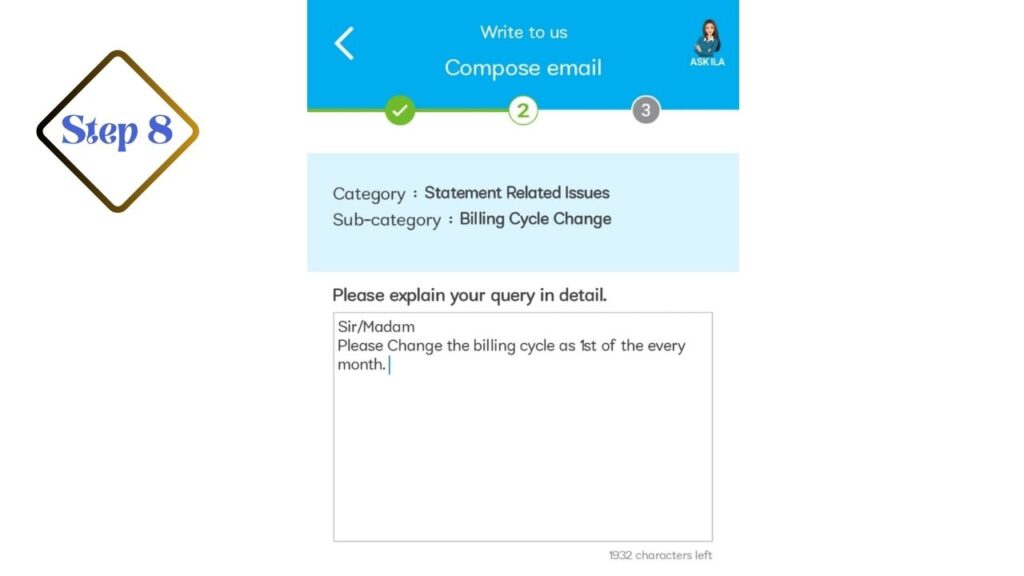
In the email composition window, articulate your request clearly. For example, you can input a message like, “Please change the statement generation date for my SBI Card to the 1st of every month.” This step ensures that your request is concise and easily understandable.
Step 9: Review and Submit (Click on Continue Button)
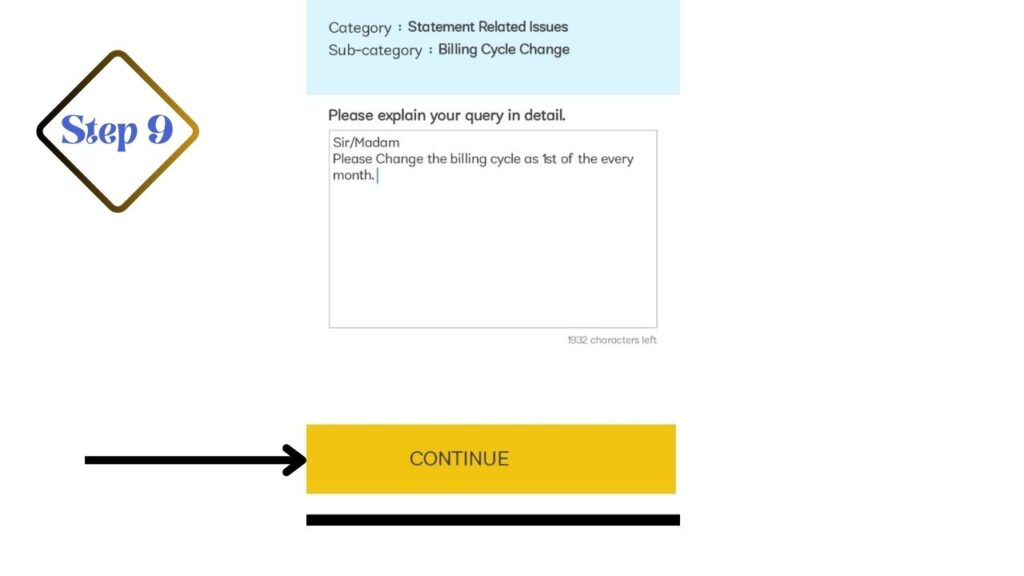
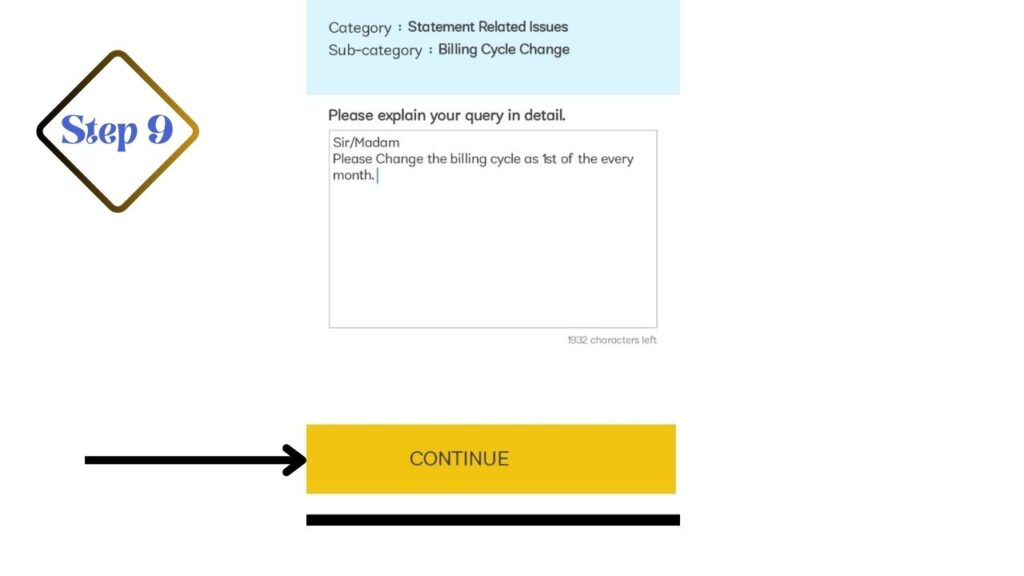
Click “CONTINUE” to check what information you entered before submitting your query. Once ensuring all the information is correct, send in your request.
Step 10: Wait for Confirmation
The SBI Card customer care team will review your request and confirm the billing cycle change within 2-3 working days. Keep an eye on your registered email address for updates.
Conclusion:
In Conclusion of How to Change billing cycle of SBI Credit Card is a straightforward process through the SBI Card Mobile app. Following these simple steps, you can tailor your credit card statements to better suit your financial preferences. Take control of your billing cycle today with this hassle-free guide to suit your financial preferences better.
Must Read:
How to Register Fire Boltt warranty Registration Online (2023)
How to download Flipkart Invoice in pdf (फ्लिपकार्ट इनवॉइस को पीडीएफ में कैसे डाउनलोड करें)(2023)
FAQs
Q 1. What is a Billing Cycle?
Ans: A billing cycle is the duration between two consecutive credit card statements, typically lasting about a month.
Q 2. Can I Change My Billing Cycle Anytime?
Ans: Yes, many credit card providers, including SBI, allow users to change their billing cycles as needed.
Q 3. How often can I adjust my billing cycle?
Ans: Most credit card providers, including SBI, allow users to change their billing cycle once every six months.
