Warranty services require an invoice, so we must keep them safe. We must Download Flipkart invoice in pdf when we buy a product from the Flipkart online platform.

Table of Contents
Warranty Requires a Flipkart Invoice :
You are in the right place if you have purchased something from Flipkart and want to Download Flipkart invoice in pdf for that product warranty claim in the future and save it for further requirements.
I recently a download Flipkart invoice in pdf from Flipkart for a product, and I am confident that it is extremely simple. I simply followed 6 simple steps, and my bill started downloading and saving in my file manager download folder. You can also follow the same steps and get your Flipkart invoice in pdf.
Just follow the steps to Download Flipkart invoice in pdf, I am Adding all Steps in the below section.
6 Easy Steps to Download Flipkart Invoice in pdf: A Complete Guide
For Download Flipkart invoice in pdf , First Open & log in to your Flipkart Account, then Click on Account Option, now click on My Orders section then Choose a Product, then Click on Invoice Download. finally, your invoice started downloading.
- Open & log in to Your Flipkart Account
- Click on Account Option
- Click On My Orders.
- Choose a Product that is delivered.
- Click on Invoice Download Option.
- Downloading Completed
Step 1. Open & log in to Your Flipkart Account:
Unlock the Easy method to download your Flipkart Invoice in pdf. Access your account, login to the Flipkart application, and follow the easy steps illustrated in the accompanying image. Learn how to effortlessly obtain and save your purchase invoice for a seamless shopping experience.

Step 2. Click on Account Option:
As shown in the following picture, now you must click on the Account option after login to your account.

Step 3. Click On My Orders:
To Download Flipkart invoice in pdf, now you have to click on the Orders, just follow the Screenshot added in the below section.
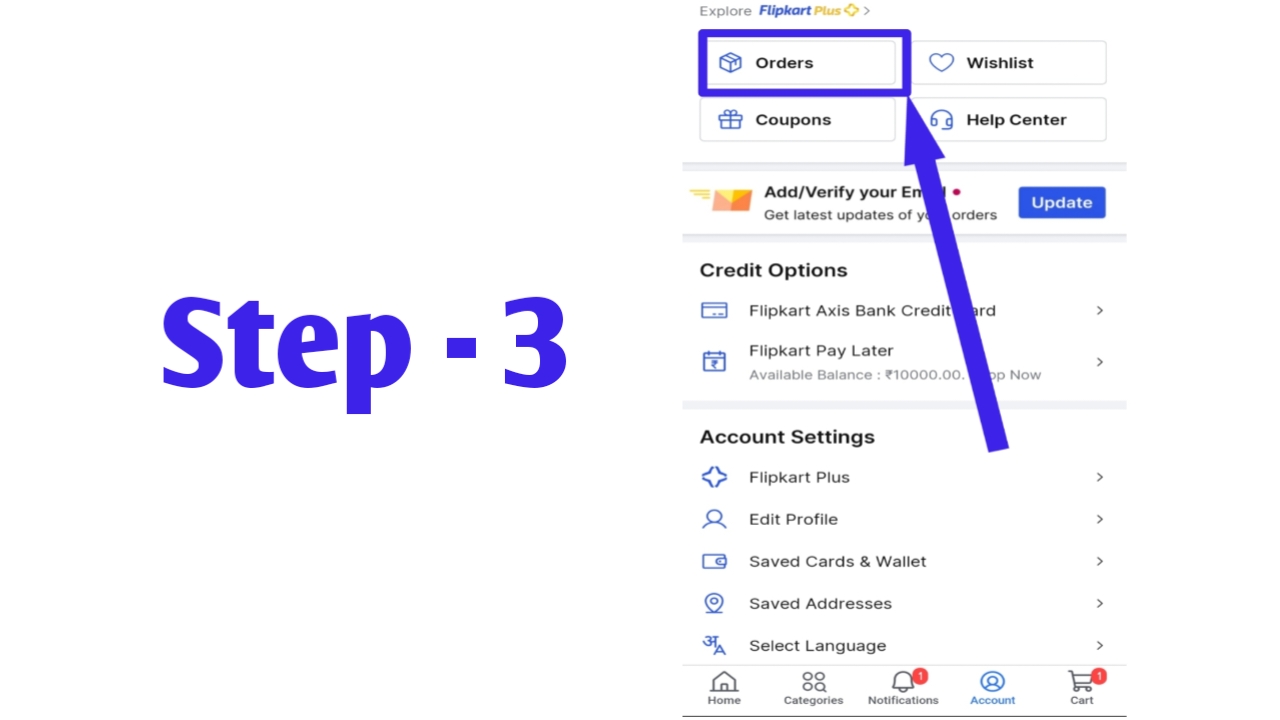
Step 4. Choose a Product that is delivered:
Search and scroll and choose that product which invoice you want to download, now click on that product, just follow the Screenshot added in the below section.
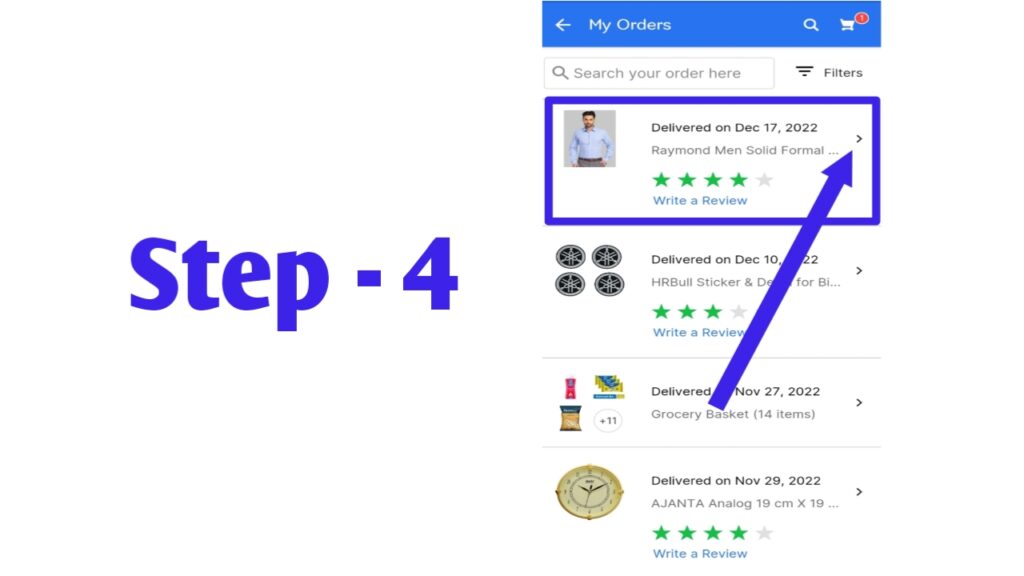
Step 5. Click on Invoice Download Option:
Further you click on invoice download below the page as showing in image.
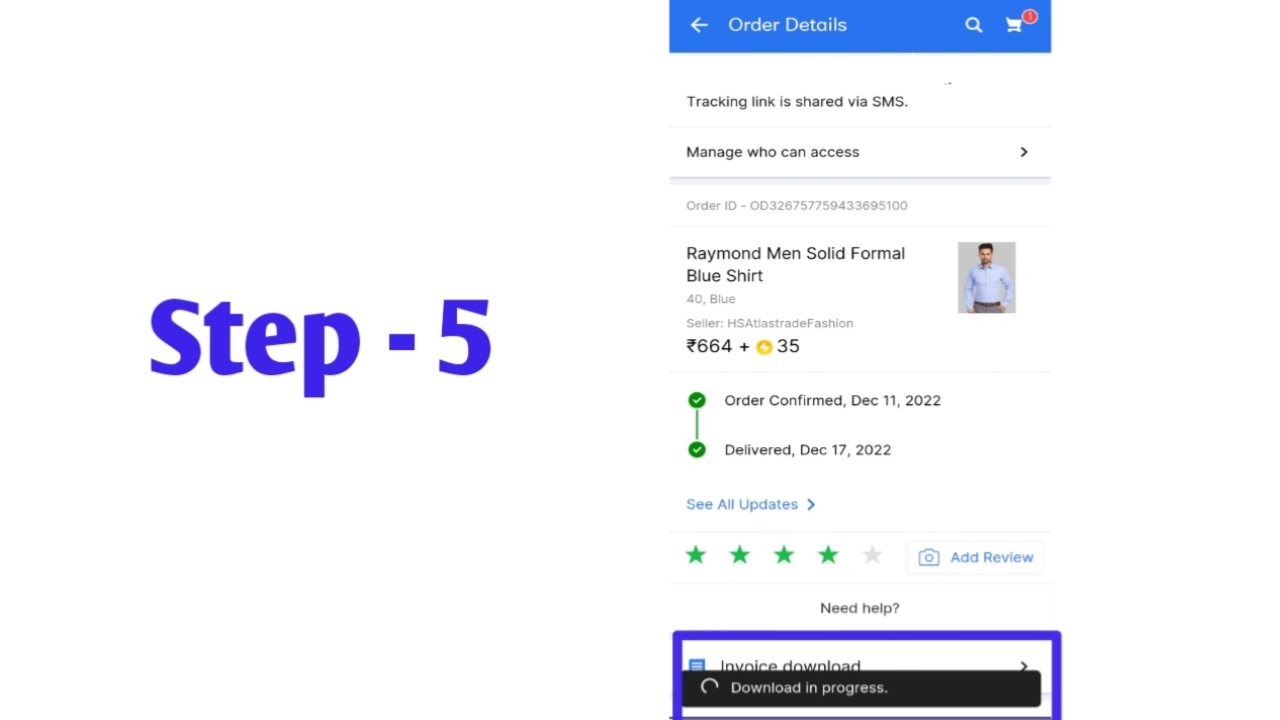
Step 6. Downloading Completed:
Finally your invoice downloaded in pdf and save in your file manager/download section.
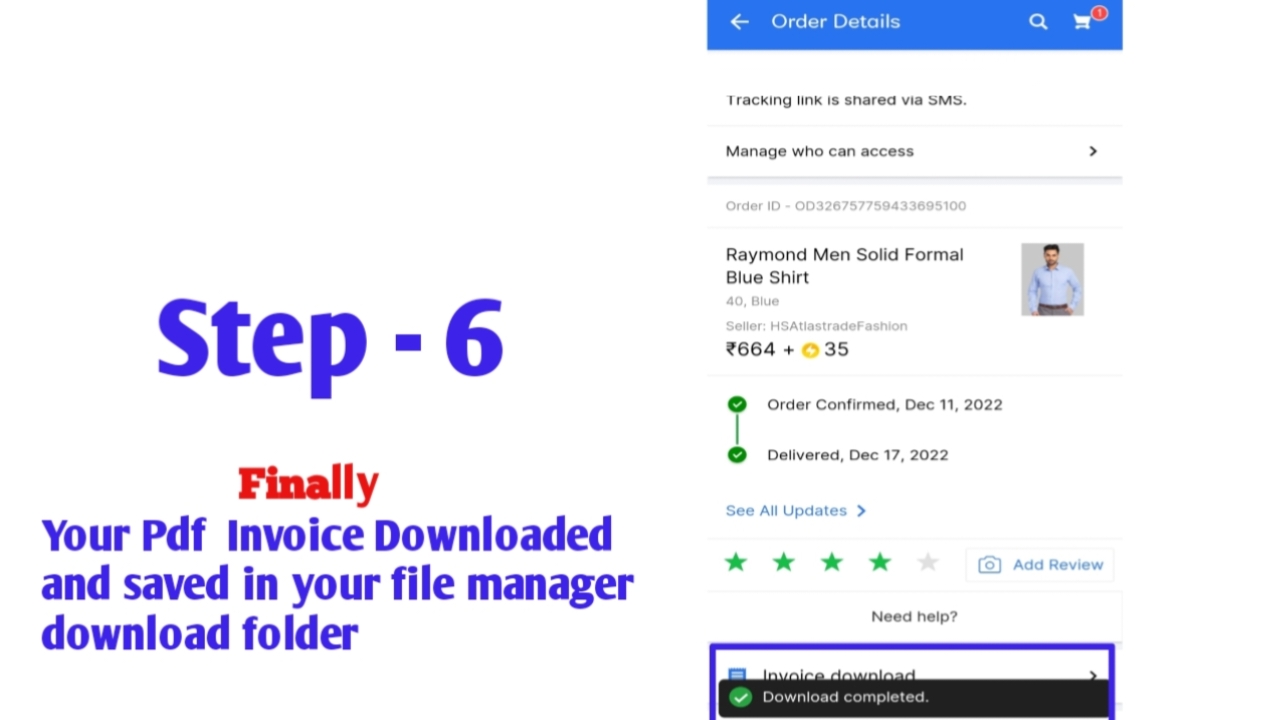
Buy online Electric Scooty on EMI from flipkart and Amazon Read More
6G technology and how it works: Exploring the Future Tech Read More
Is it beneficial to buy online grocery shopping from Flipkart(2023) – Read More
Main Point:
How to Download Invoice in pdf From Flipkart” is something you probably won’t look for after reading this post. You can ask any questions in the comment section . we had been reply all your query as soon as possible.Friend if you are seems about this article was helpful then share with your friends so they can download Flipkart invoice.
FAQs:
Question.1 : How can I get GST number in Flipkart?
Ans: Visit the link www.gst.gov.in/ and create your new username and password using the provisional ID and password. Login to the GST portal using your new details as filled in the previous step. Fill out all necessary details in the fields provided in the enrollment form or application. Verify the auto populated details.
Question.2 : Can we claim GST on Flipkart?
Ans: You only need to choose a product, add it to your basket, submit your order, and then choose “use GST invoice” from the order summary to receive GST advantages on your purchase from online retailers.
Question.3 : What is invoice number?
Ans: A unique record number is simply given to each invoice you issue and is known as an invoice number. If you use invoicing software, it can produce this number automatically, or you may manually enter it while generating the invoice.
Question.4 : How to get PDF invoice from Flipkart?
Ans: Your registered email address will get a digital copy of the GST Invoice for your order. By entering the ‘My Orders’ area and selecting the order for which you would want to get the invoice, you may even download the invoice for a previously delivered order.

Easy to understand, thanks for sharing
Easy to understand, thanks for sharing
Pingback: Jio Bharat 4G Phone Launched at ₹999: Affordable Connectivity for Every Indian
Pingback: Is it beneficial to buy online grocery shopping from Flipkart(2023)
Pingback: How to Register Fire Boltt warranty registration online(2023)
Pingback: Buy online Electric Scooty on EMI from flipkart and Amazon(2023)
Pingback: How to make Boat warranty claim Online: A complete guide(2023)
Pingback: How to Write Blog Rygar Enterprises: A Complete Guide(2023)
Pingback: How to change billing Cycle of SBI Credit Card
Pingback: What is Securities in Finance? 11 Types Top Securities